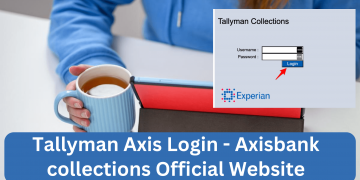Is the Avast Antivirus blocking certain URL’s on your system? The blocked URLs will be shown as “Infected with URL: Blacklist” or “URL: Blacklist. This is a common problem many Avast users face, this is because Avast has an excellent web protection system that protects you from all suspicious online activities that might hurt your Computer or Personal Information. Below is a guide to help you understand why the URLs are blocked and how you can unblock the URLs on Avast.
Avast is a well-known company in the field of Antivirus Softwares. They have improved their Antivirus application over the years and currently rank as #1 in the Best Antivirus Softwares for Windows. Though the application is available on multiple platforms including iOS and Android. Avast helps you to keep your computer free of any viruses or malicious files. It also helps you to protect your online data and activities through its Web Shield component.
Contents
what is Infected with URL: blacklist
The Web Shield is an Avast component that protects you from online security threats. These threats might include Phishing Attacks, DDoS attacks, Email spam, Spywares, Malwares, and viruses in Downloadable files. By scanning every website and file, Avast determines its security level and allows/ Blocks it.
If you are seeing the URL: Blacklist Popup appearing on your screen while you visit a specific website is because the Avast Web Shield has blocked that URL from opening up on your Computer.
Why Avast Blocked an URL on my Computer?
Antivirus Softwares are designed to protect you from all sorts of threats. It is committed to protecting you from any attack that might harm your computer or steal sensitive information from your PC. Avast is one such Antivirus program that offers you an efficient and fast web spam detection system. Web shield is an Avast component that is responsible for blocking websites on your system. Below are some of the reasons for which the Web Shield Program might block a website.
- Phishing Scheme.
- Trojan Horses.
- Fake Lottery/ Credit Card Scam.
- Email Scams.
- Downloading unwanted programs.
- Fake browser extensions.
- web trackers.
If the website is found with such vulnerabilities, The Avast Web shield component will block it and display you a security warning saying Infected with URL: Blacklist. However, if you feel like the website you are trying to visit is safe and Avast is throwing a False Positive response then you can unblock it. This question is especially acute if we are talking about b2b security.
How to unblock a Blacklisted Domain in Avast?
Rather than disabling the web shield completely, and exposing your system to various online attacks, you can simply unblock a single website and remove it from the Blacklist. The domains you add to the “Exceptions” list on Avast will be allowed to visit without any warnings or blacklisting.
To Unblock a Blacklisted domain on Avast, Open the Avast Interface and go to Menu >> Preferences. Here, click on the Core Shield tab, under “Web Shield” click on the “Add Exceptions” button to add the specific URL/ Domain that you want to unblock.
For better understanding, we are writing a detailed Step-by-step guide to unblock a blacklisted URL in Avast
Step 1
Open the Avast Security interface on your system and click the menu option located at the top-right corner. Scroll through the options and select “Preferences” from the menu.
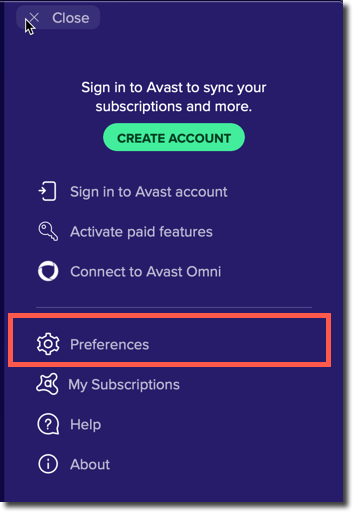
Step 2
Click on the “Core Shields” tab, Scroll down until you find the “Web Shield” option. Under Web Shield, click on the “Add Exceptions” button.
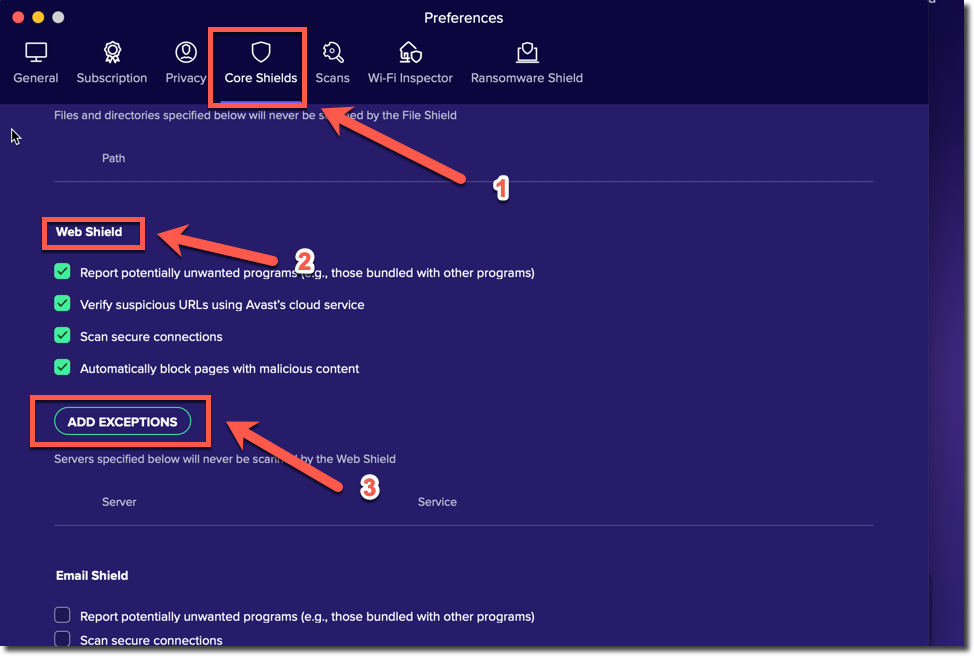 step 3
step 3
Enter the URL you want to remove from the blacklist in the Server URL box. Select both the checkboxes under “Web Server Services” and click the Add button.
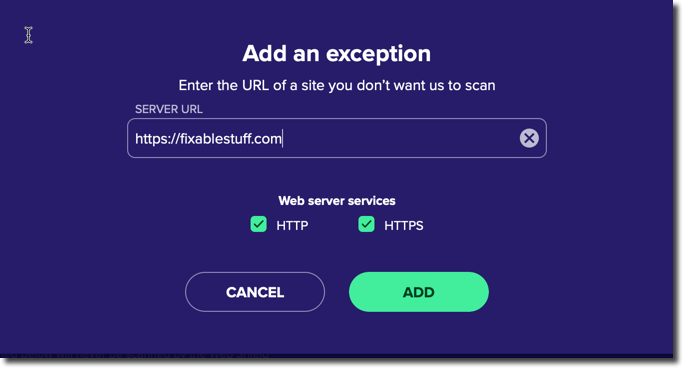
Step 4
Exit the program and open any Web browser such as Google Chrome. Visit the website that you have just unblocked and check if the website is available to visit.
Conclusion:
We hope, you have understood what exactly Infected with URL: Blacklist in Avast means and why does it block the URL. It is always recommended to not visit the website blocked by the Antivirus program or by Google Chrome. This way, you will be safe from most of the online cyber attacks and keep your system free from junk files and spyware.
Please let us know if you found this article useful. If you have any questions regarding the Avast Web shield component, please let us know by commenting below.