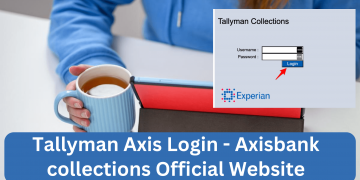Have you been on the lookout for the right tools to download Twitch videos on your devices? Have you been thinking of better ways to share your awesome Twitch clips on other social media platforms? If yes, then your search for top-notch Twitch video downloaders online has come to an end.
Recording Twitch vods and saving Twitch clips for future use are top of the list for a typical gamer. Here are 5 external tools that we believe will solve your problems and grant you full access to your Twitch videos.
Contents
1. Streamrecorder
Streamrecorder might as well be the best tool on this list. It is a web-based tool that was created to free you from the burden of watching your Twitch videos online only. Simply with the URL of the clip, you can download these videos and have them forever.
The tool is a popular go-to forever for many Twitch users. Not only is it free, it has a very simple user-interface and helps you keep a catalog of your favorite Twitch VODs either online or downloaded.
2. Twitch Leecher
Here is a more programmer-oriented tool. Twitch Leecher was created to assist Windows users in saving their Twitch vods on their system. For starters, windows users prefer it because it has less of the disturbing spyware and adware common among tools like this.
On a functional scale, Twitch Leecher does well to help with Twitch video downloads. Due to its rise in demand, more features have been added to please gamers. These features improve speed, quantity, and download specifications.
3. Snapdownloader
Snapdownloader is a Twitch video downloader that works for both Windows and Mac users. It is very popular for its high-quality videos and selection choices. With Snapdownloader you can download your Twitch videos in different formats such as MP3, MP4, WMA, AVI, AAC, etc.
There are so many useful features in this tool. Along with the best qualities of videos, you get to make bulk downloads and trim your videos, all with a super fast download speed and a fantastic user-optimized interface. However, these goodies come at a price, but once you test out the free trial, you will be motivated to pay for the premium experience.
4. 4k Downloader
Talking about video quality, 4K Downloader dedicates its service to allowing you to download Twitch videos in 4K. They offer both free and paid versions and are known for their speed and mostly their video qualities. Download your Twitch videos in the best look and share them on any platform you desire.
4K Downloader works on Windows, Mac, Ubuntu, and Android devices, and it has support for most social media platforms. To use it, you will have to install the tool on your device to download Twitch videos.
5. Clipr
Here is a tool that doesn’t give room for any complexity, at least from the user interface and experience side of things. The ease of use makes Clipr one of the best Twitch video downloaders online. You can easily download Twitch clips by simply inputting the Twitch video’s URL and downloading it on your device.