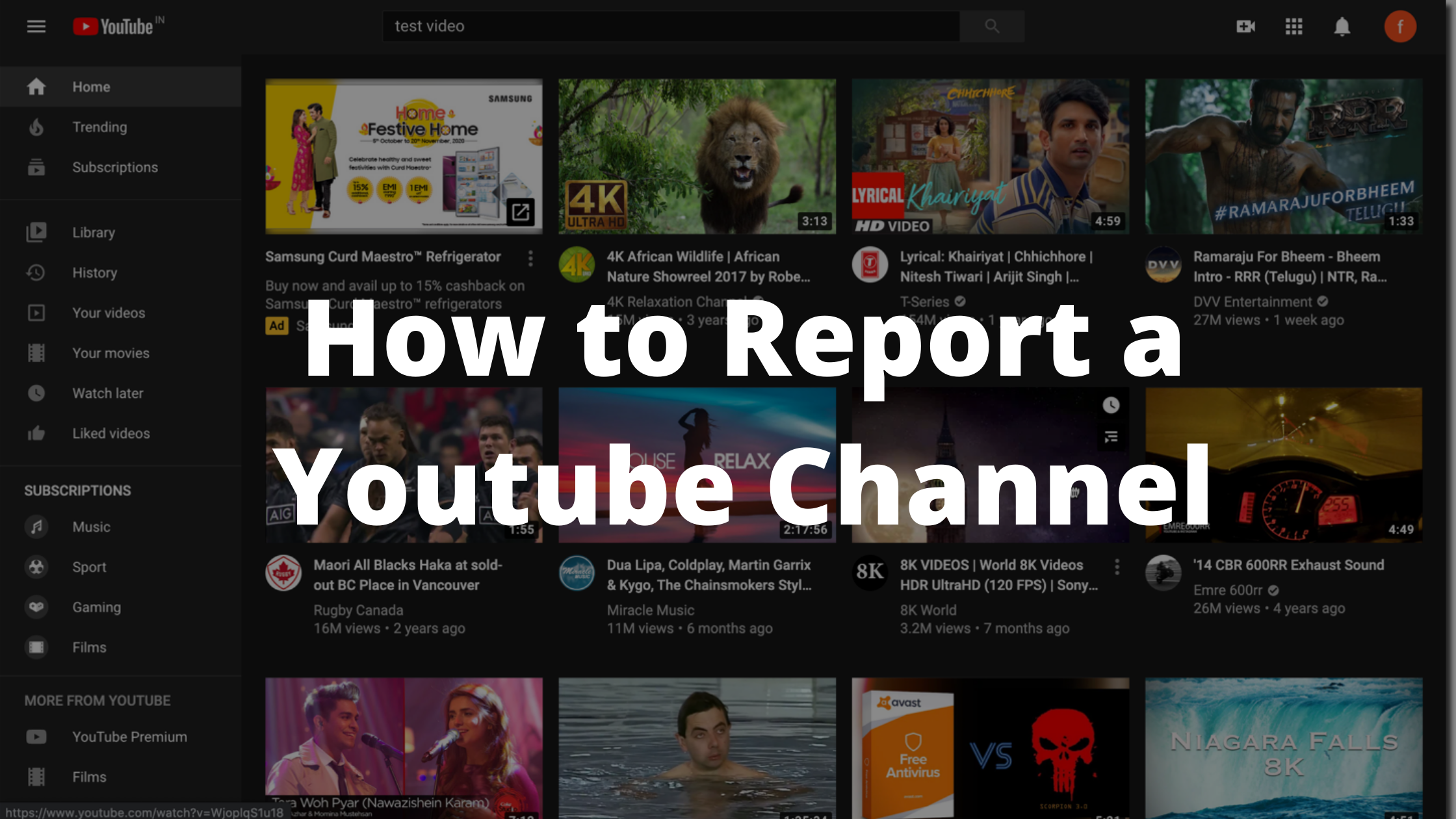Youtube is one such platform that offers free video Streaming and uploading. Currently, more than thousands of videos are uploaded on Youtube every single day. If you find a video hateful, inappropriate, or against the Youtube Community Guidelines, you can report it to youtube. You can also report an entire channel if you find the content misleading in any way. In this article, you will learn about how to report a Youtube channel that has misleading or inappropriate content.
Youtube is the World’s largest video search engine, It is also the second-largest search engine on the internet. This is because of the 2 billion monthly active users and around 300 hours of video content uploaded on Youtube every single minute. A regular Youtube user can find information on almost anything, Let it be a College student or Working Professional, youtube keeps you entertained and it is full of knowledge.
Youtube is what it is today because of its Content Creators. Youtube has hundreds of thousands of content creators who work day and night to provide you with the best content on the internet. However, due to the fact that everyone can share videos on Youtube, sometimes, inappropriate or hateful videos are also uploaded on Youtube. You can find hundreds of channels that bypass the youtube algorithm and still continue to upload such videos, if you find any such channel then youtube recommends you to report it for Community guidelines violation. Today, We will tell you the steps to report a Youtube channel.
What Content Goes Against Youtube’s Community Standards
When talking about uploading a video on Youtube, Youtube has set some rules and parameters and avoids hateful, or misleading videos from being uploaded on the platform. There are many content types that are restricted on Youtube. Below we are mentioning a few of them.
- Harmful or Dangerous content.
- Hateful Speech.
- Harassment and cyberbullying.
- Threats.
- Religious Hateful Content.
- Child endangerment.
- Copied content.
- Nudity or Sexual Content.
If you see any channel that promotes videos in any of the mentioned categories, they are violating the Youtube Community guidelines and you can report it to Youtube.
Report a Youtube Channel
For reporting a Youtube Channel, Click on the channel name and go to the channel’s page. From the top menu, go to the “About” section. Click the Flag icon and select the “Report User” option.
Below is a detailed step by step process for reporting a Youtube Channel.
Step 1
Go to Youtube.com, and go to the video link that you found inappropriate or misguiding. Click the channel name below that video.
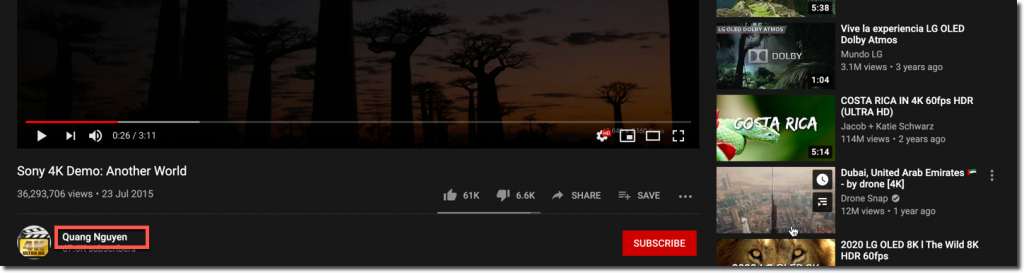
Step 2
On the page section of the channel that you want to report, use the menu option and head to the “About” Section.
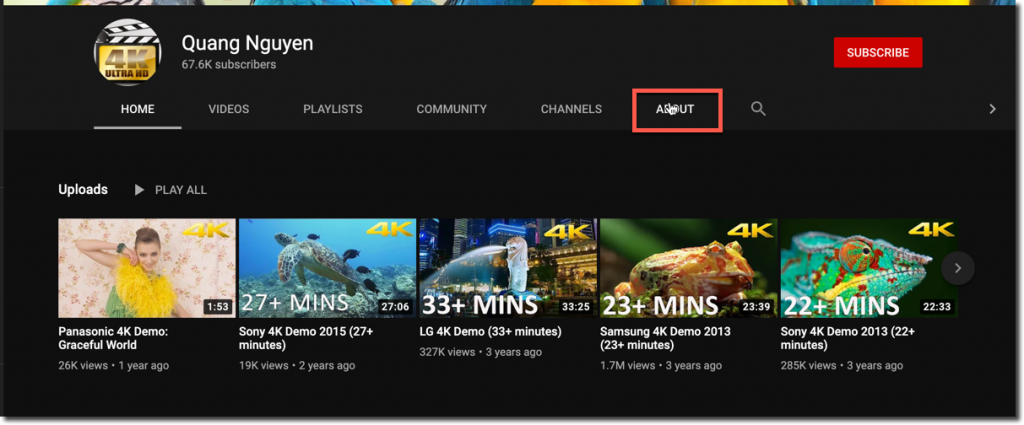
Step 3
Look for the Flag icon in the About Page, you can generally spot it below the stats section.
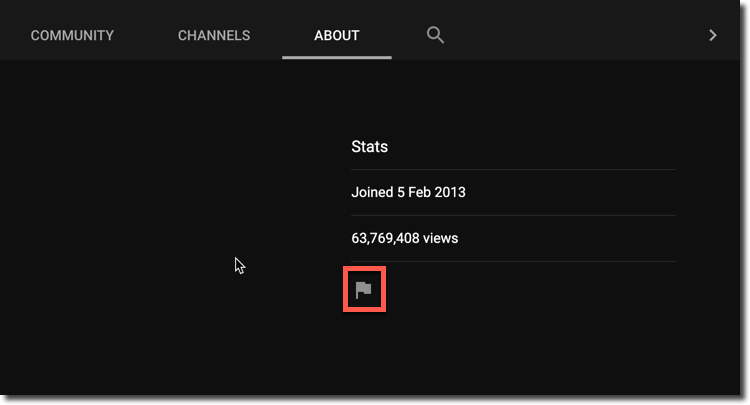
Step 4
Finally, click the Flag icon and select “Report User”.
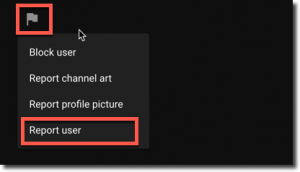
Step 5
On the following popup screen, select the reason for reporting that youtube channel and click the Next button.
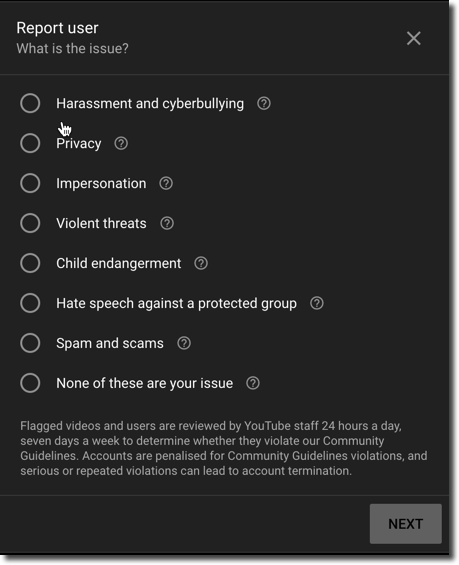
That’s it! Now someone from Youtube will verify your claim and if they find anything inappropriate or against Youtube Community Guidelines, they will either ask the owner to remove the Video or Block their channel.
How to Report a Youtube Video
If you are not interested in reporting a complete channel and just want to report a single video, Youtube has an easy option for you. Follow these steps to know.
Step 1: Go to youtube and click the video that you want to report.
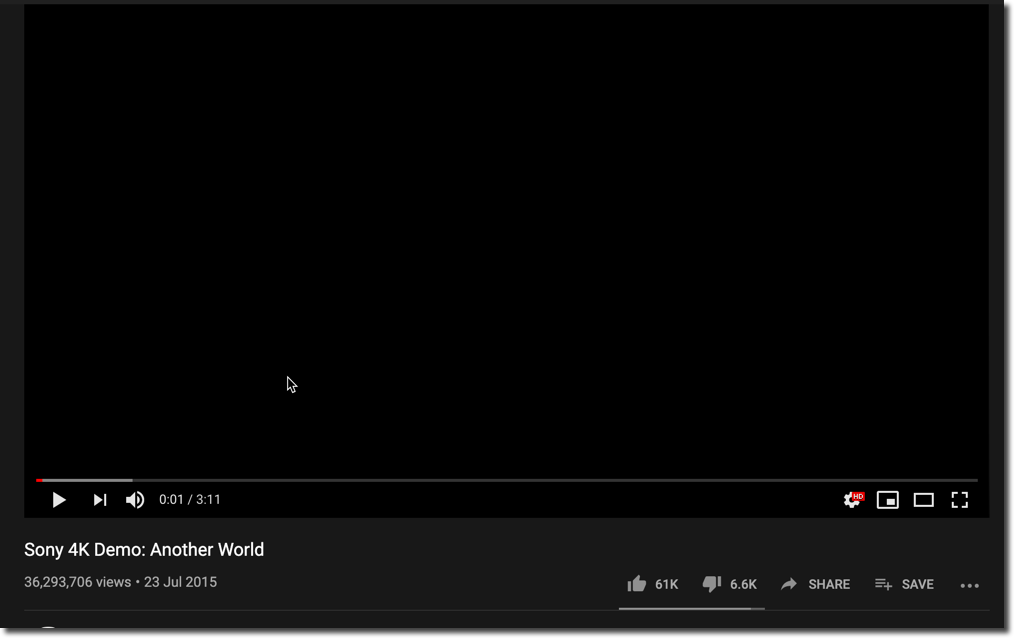
Step 2: click the three dots option just beside the Save button and select Report.
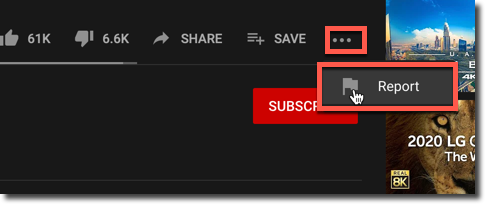
Step 3: Select the reason for which you are reporting that video.
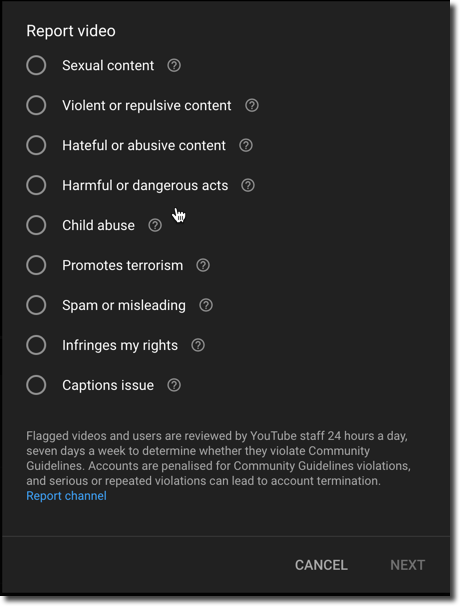
Step 4: On the following popup window, it will ask you for Timestamp and additional information. You can enter the exact time in the video where you felt, this content is against the community guidelines. Additionally, enter the required information and click the Report button.
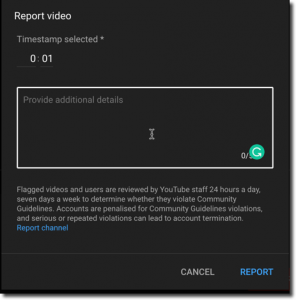
How to Report a Youtube Comment
Not only the content creators or Youtube Channels but users are also known to spread hate and post comments that are against Youtube Standards. Luckily, Youtube also has an option to report such comments and get them removed. Here is how to do that.
Step 1: Find the youtube comment that you want to report.
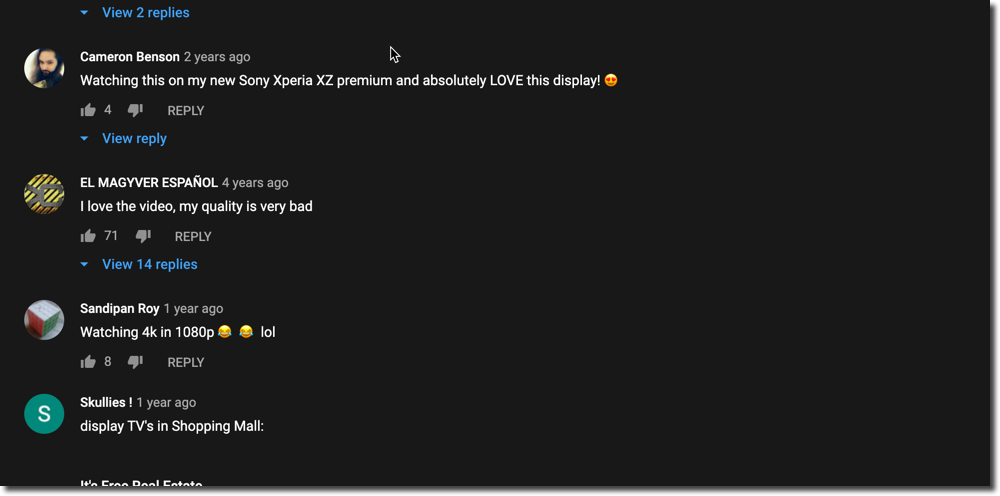
Step 2: Head over your cursor on the comment that you want to report, a new three dots icon will appear on the right-side. Click it and select the “Report” option.
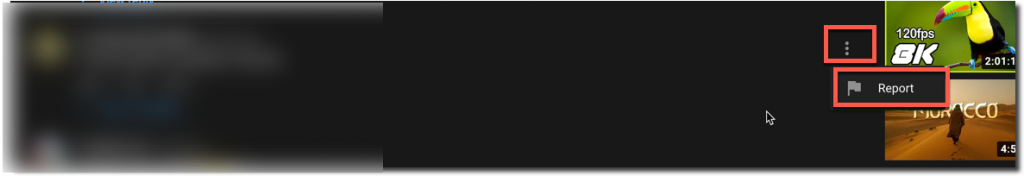
Step 3: On the new popup window, select the reason for reporting that youtube comment and click Proceed.
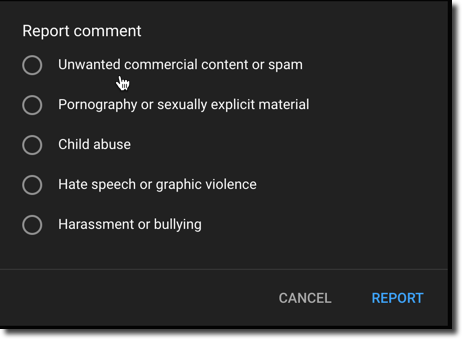
Final Words!
We hope! you have found your answer to reporting a channel on Youtube. Additionally, we have also given the steps to report a youtube video and comments just in case if you find anything misleading.
If you have any questions or queries regarding the article, please let us know by commenting below.