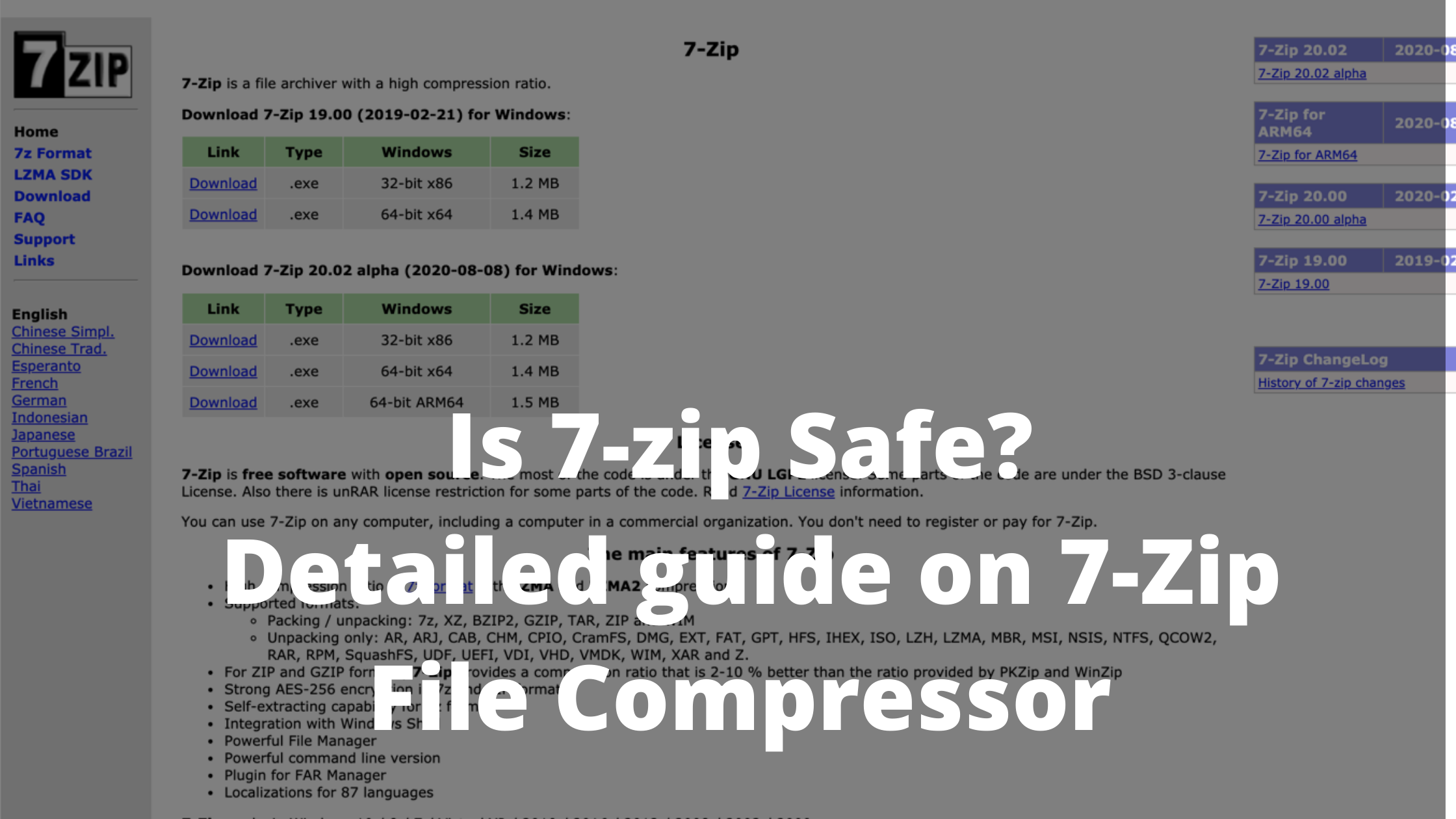We have seen many people asking, Is 7-Zip Safe? or is it a virus? Well, it might sound like a virus to many people because of its name. There are many such questions that people ask when they see a program named 7-Zip installed on their Home or Office Computer. Without wasting more time, Let’s get into what exactly the 7-Zip Application is and what it does.
7-Zip is a legit program for Windows Computers that compresses and Decompresses Zip, Rar, and files with other such formats. It is a free File Compression tool that you can install on your computer and get your everyday task done.
The name kinda looks spammy or tricky and many people mark it as a virus. But, If you scan it with an Antivirus tool such as Avast, You can’t find any suspicious file. There are possibilities that if you are downloading the 7-Zip software on your computer from an untrusted source, It might contain some virus or Spywares, It’s important for you to differentiate between a real 7-Zip File compression program and a Virus.
let’s got more information about what exactly the File Compression tools are and how to detect original 7-Zip Application on your Windows Computer.
What is a File Compression Program?
File Compression is a process of Compression large files into a smaller one without losing its quality or content. Many new-age file compression programs are designed to compress files and make it as light as possible while not compromising on its quality. This is also known as lossless compression, it can compress thousands of files into one folder that is smaller than the combined size of all the files in it.
7-Zip is a well-known File Compression program that helps you to compress/ Decompress your files in formats such as Zip, RAR, GZip, etc. It is a free and open-source File archiving Software Available on Windows and Linux Operating Systems. Once you have successfully compressed the files, you can then send these compressed files to people through Email or by sending a cloud-service link.
Is 7-Zip Safe? Can we Trust the 7-Zip File Compression Program?
7-Zip is a totally safe and Legit Windows File Compression Program. It is similar to WinRAR or other file compression software. You can download 7-Zip and use it instantly without worrying about safety or privacy. It offers you a more user-friendly and intuitive UI when compared to its competitors, also it doesn’t annoy with some fancy popups or Paid subscription Popups.
7-Zip offers a new file compression format called “.7z”. This file format compresses files more efficiently and securely than other file formats. It is more safe and secure than other File formats such as Zip or RAR. The email providers can’t easily break into your .7z file due to its unique compression methods.
How to Identify a 7-Zip Virus?
There are possibilities that hackers or spammers might name their file as “7-zip” and it might contain viruses, Spyware, Malware, Ransomware, etc. To avoid installing a wrong 7-zip file or a virus 7-zip file, always download it from the official website of 7-Zip. Similarly, you can also try downloading it from trusted software download websites like CNET or Sourceforge
You can use any Antivirus Software such as Avast to scan the files of the 7-Zip program to check any suspicious or malicious file.
There are also possibilities that the archived files you decompress using 7-Zip might contain a virus, Always ensure, you are downloading archived files from a trusted source, Friend, or family.
How to Uninstall 7-Zip?
If you still have doubts or don’t want a 7-zip file compression program on your computer, you can uninstall it. However, we recommend you keep and use it as it is a legit tool and can save your time and space by compressions files efficiently.
Below are the steps to follow in order to uninstall 7-Zip on Windows
- Go to the Windows start menu and type “Control Panel”, click on the first program.
- Look for the “Programs and Features” option and click on it.
- scroll down through the list to locate the 7-zip Program to select it.
- Click on the newly appeared “Uninstall” button at the top of the Apps list.
- Follow the uninstallation wizard to successfully uninstall 7-Zip on your Windows computer.
- Finally, Exit the Control Panel window and reboot your computer to apply the changes.
Conclusion
It is always safe to uninstall or remove unwanted and untrusted programs. 7-Zip is a legit and well-known File Compression Software available for Windows. You can compress or decompress any file using 7-Zip and that too without losing the quality of your compressed files.
If you have some issues trusting 7-Zip then you can scan it by using any Antivirus Program or use its alternative i.e. Winrar.
Please let us know if you need more information on 7-Zip by commenting below.