Sending a message to someone is a completely different task on Youtube. Unlike other social media platforms, Sending messages or suggestions to your favorite Youtuber is hard and there are only limited ways available. We have seen people struggling to contact any youtube channel and because of this, We are writing this article to guide people and tell them about the possible ways to message anyone on Youtube.
Youtube is a video streaming platform and the World’s largest video search engine. Youtube serves millions of users with billions of hours of watch time every single day. There are thousands of Youtube creators with more than a million followers. People love them, Follow them, and admire these creators. However, when it comes to sending them a message, It is quite difficult as there is no direct way of sending a message on Youtube. Earlier it was possible to send a message to anyone on Youtube. However, this changed in 2018 when Youtube decided to remove the direct messaging feature inside the platform. Luckily, we have found some workable solutions that might help you to overcome this barrier.
Sending a Message on Youtube
Youtube is a video search engine as well as a hosting platform where you can watch any video without actually being logged into your account. However, when sending a message, you have to sign in to your Youtube account and confirm your identity.
Below are a few ways that might help you to send messages on Youtube.
1. Send Business Enquires
Monetizing a Youtube channel through ads and direct sponsors is a way of earning money for many Youtube Creators. Youtube often gives an ability to content creators to accept business inquiries by providing an Email Address.
Step 1
To Message, someone on Youtube, Go to their Youtube channel and click on the About tab from the menu.
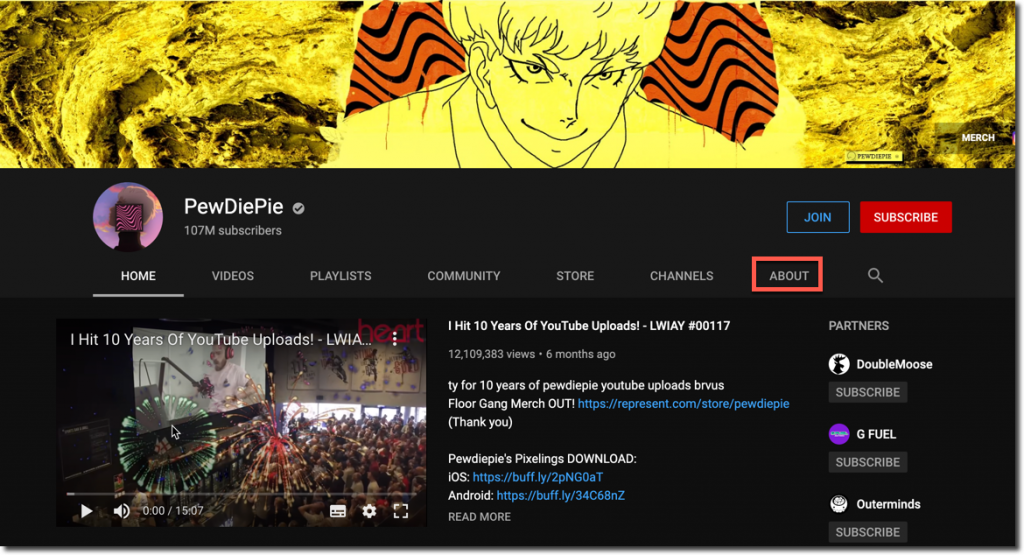
Step 2
If the Channel owner has provided their Email address, You will see the View Email Address button near For Business Enquiries text under the details tab. When you click the button, Youtube might ask you to verify the captcha. Once done, You can see the Business email address of the Youtube Channel you want to message.
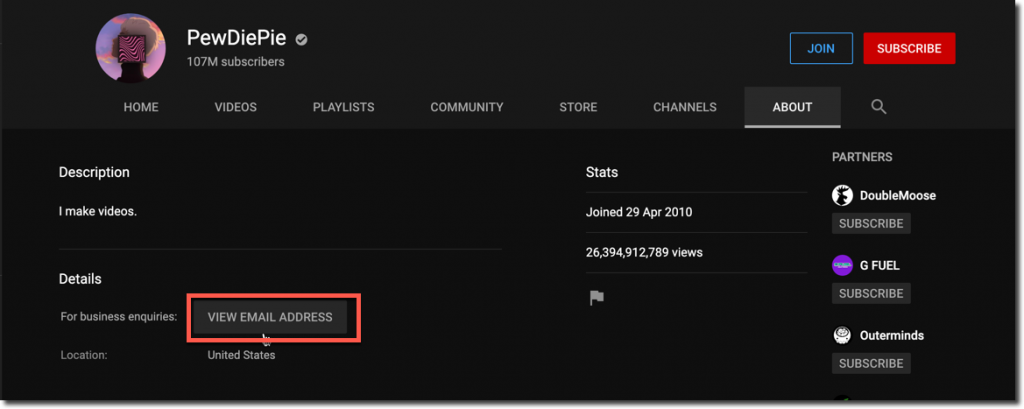
2. Use Other Social Networking Websites
Youtube is not the only platform that these content creators join. You’ll find most of the Youtube channels and content creators on other social media platforms such as Facebook and Instagram. These platforms are already known to have the messaging option enabled and you can send a private message to any Youtube user using these social networks.
To find the official page of any Youtube Channel, Go to their About section and scroll down to the Links tab. If the user has added the links to social media platforms, You will find it here.
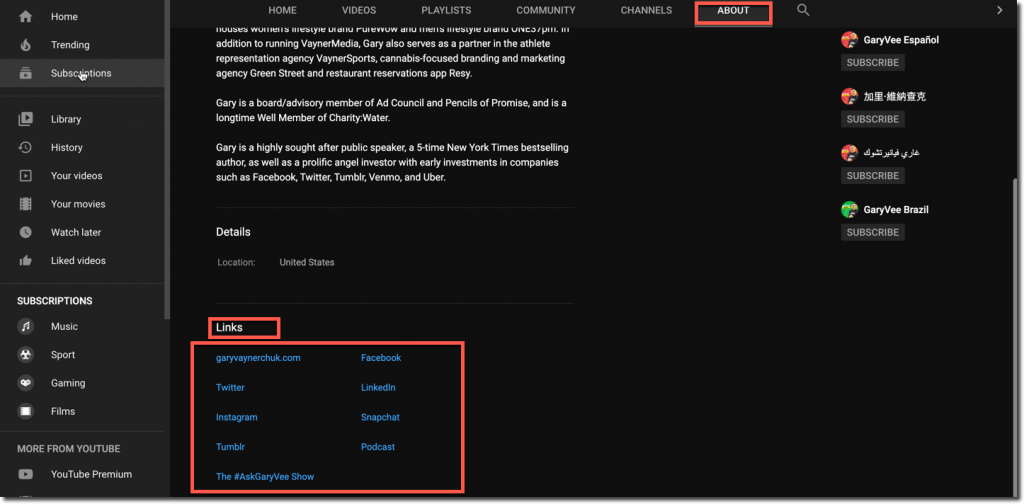
You can visit any social media website that is mentioned here and try messaging the Youtube channel.
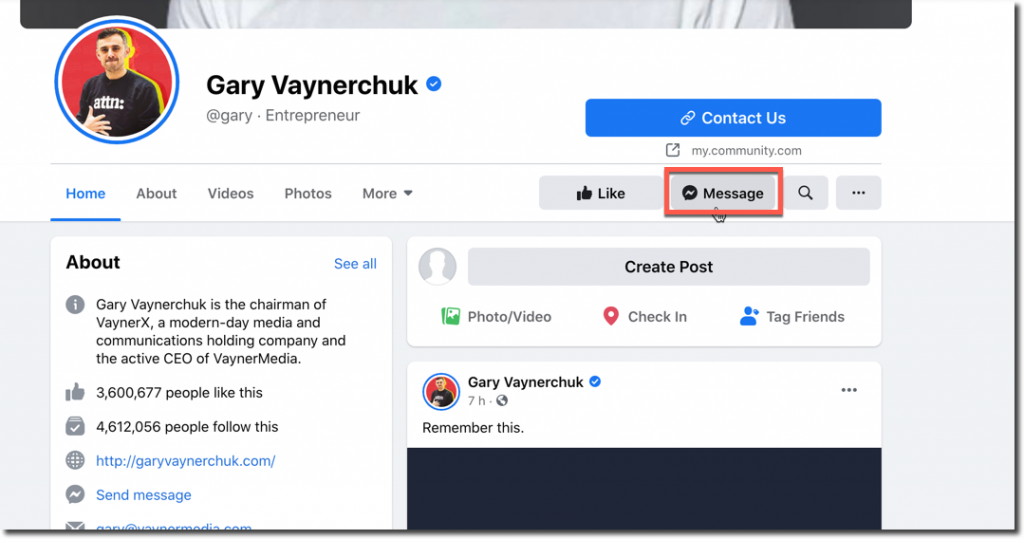
3. Contact their Managers
We have seen many Youtube channels and content creators have a manager or firm to manage their business. If the user has not enabled the Messaging option on Youtube and neither has he/she provided their social media platform information, You might want to dig deep and find contact information of their managers.
You can do this by visiting any website such as bookingagentinfo.com and look for the official contact details.
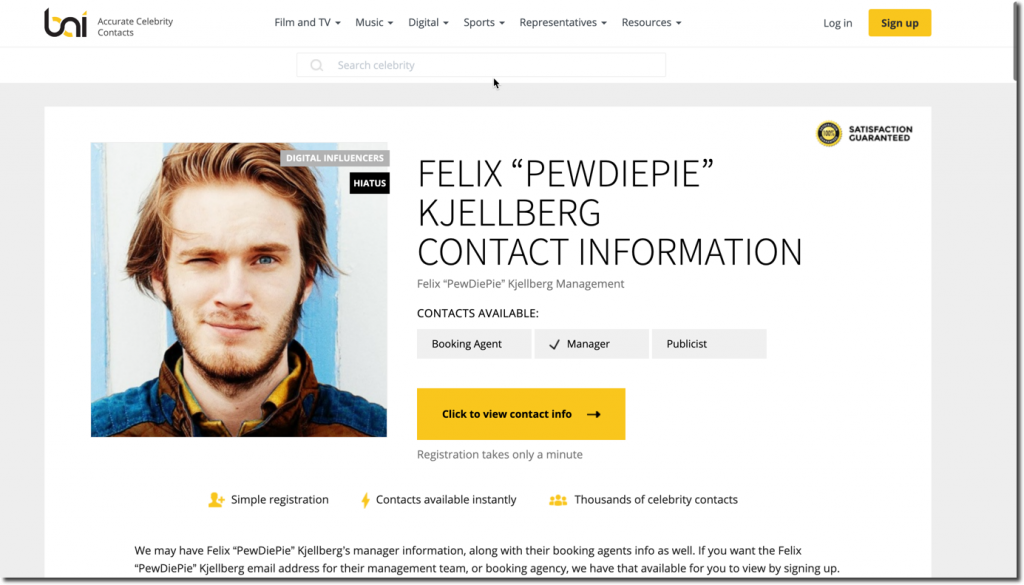
4. Check Video Description
A lot of Vloggers and Youtube Channels have this habit of putting their Contact information, Social media links in their Video’s description. You might not find this information on all videos. Look for the videos with the highest number of views on that particular channel, Open the video and look for the contact info in the Description section.
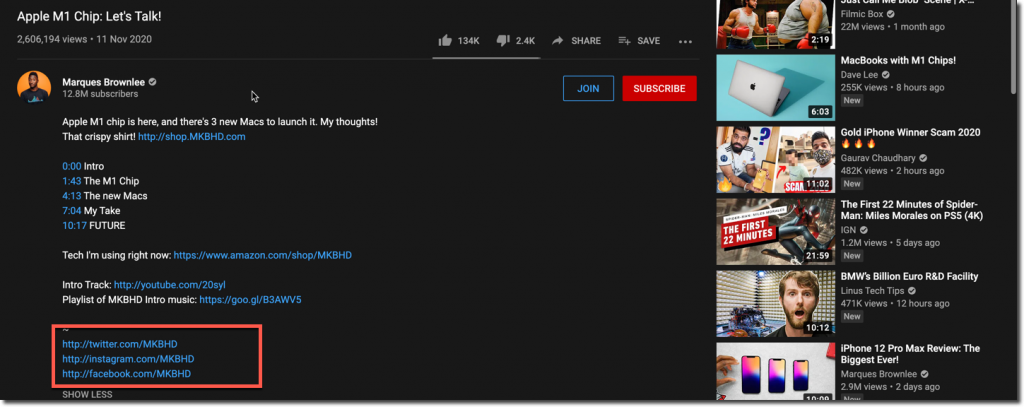
5. Contact Through Blog or Website
This is another great way of sending a message to youtube channels. Driving traffic to a website is another biggest revenue source for many Youtube channels. If the user you are trying to contact has their own Website, Blog, or a Small product store, You can contact them through the Contact section of these websites.
Go to the About section or video description page and try to see if the channel has provided any Official website link and visit it. Use the top navigational menu or footer menu to locate the Contact Us page. Most of the time you will find a Contact email or Input box to directly send the message.
If you fail to send a message to a Youtube channel using the Social media and media inquiry option, Try this method and see if it works for you.
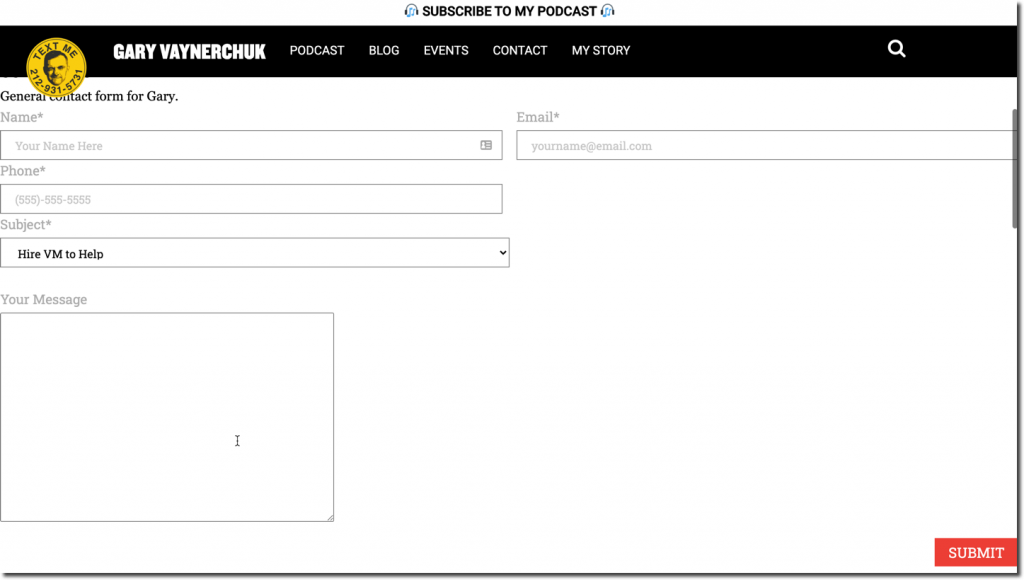
Summary!
These are a few ways to send someone a message on Youtube. These methods also enable you to send a Private Youtube message. You can try any of them and let us know which method worked for you. Also if you have any questions or queries regarding Messaging or Youtube then let us know by commenting below.
