Using a PDF reader is a reliable way to read your documents without downloading any PDF reader on your laptop or smartphone. With hundreds of PDF readers in the market, reading a PDF does not sound like a challenge. However, the convenience of accessing a PDF directly on your web browser is an important factor.
That is why we found the best PDF reader (and editor) that will help you manage your data in an organized way.
We will cover how you can use an advanced solution to edit or convert a PDF online. So, let’s start and find out a few things about the best PDF reader available for beginners.
CocoDoc

CocoDoc is a web-based PDF editor that lets you create, read, edit or convert a PDF online. This tool is famous for providing an easy way to edit PDFs without installing any mobile application. More and more businesses are using this solution for editing PDF presentations.
The reason is its advanced tools that let you play around with your PDF without converting it to any other file format. Also, the platform offers a 2 week trial period where you can check all its services for free.
CocoDoc’s PDF Reader
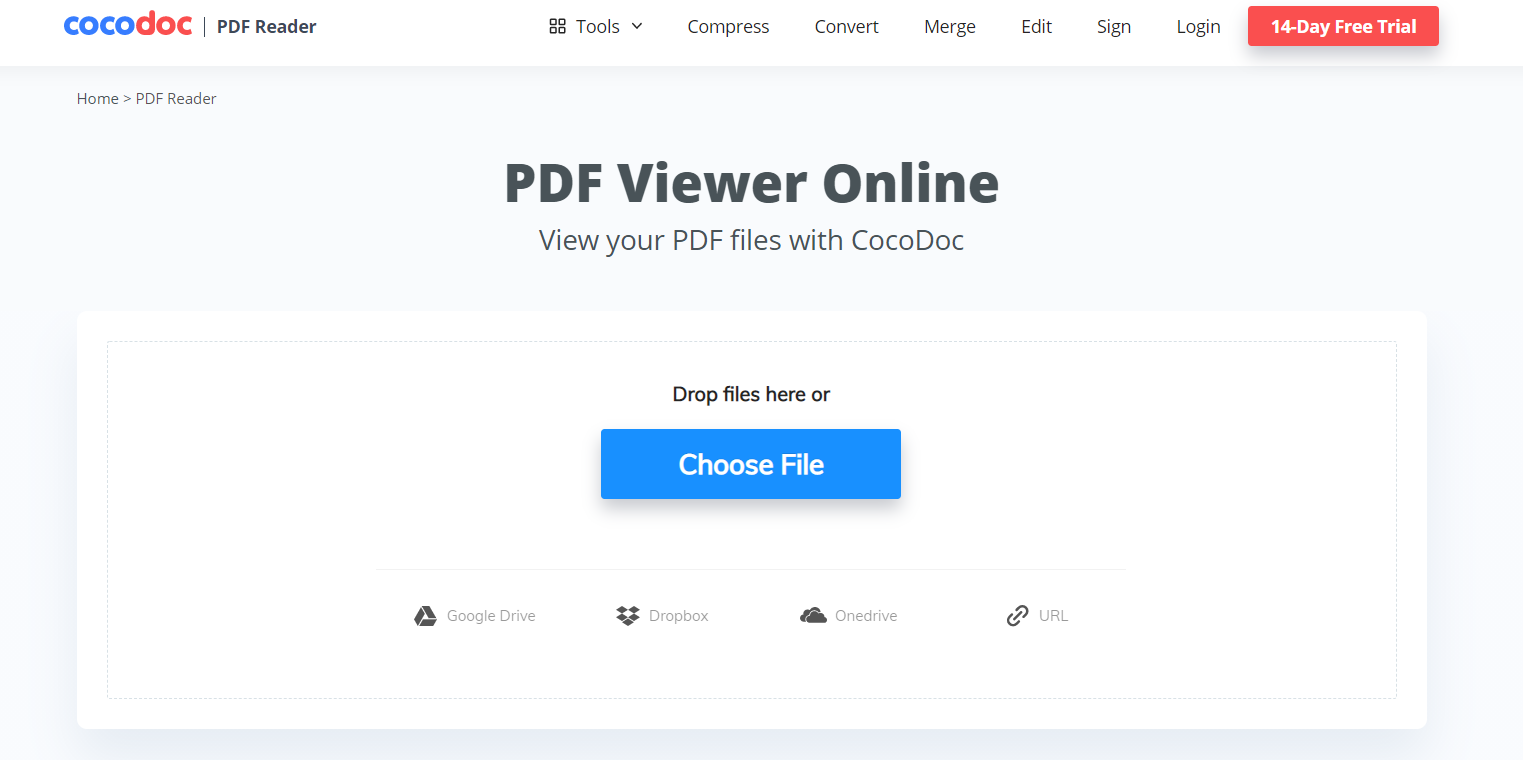
CocoDoc offers an online PDF reader that lets you access your files without downloading any software on your system. It is an advanced reader that lets you add comments and annotations while reading it online. Additionally, it comes with some customizable settings that give you an excellent reading experience.
It means that you can use the same tool to read any book in PDF format. All you need is to save your preferred settings and enjoy a seamless reading experience.
How to Read a PDF With CocoDoc
Are you ready to read your PDFs without worrying about PDF readers? Here’s how you can do it.
- Start by accessing CocoDoc’s PDF reader from its official website. You can find this tool in the features tab on its homepage. Once you click on the PDF Reader button, it will take you to the service page of this tool.
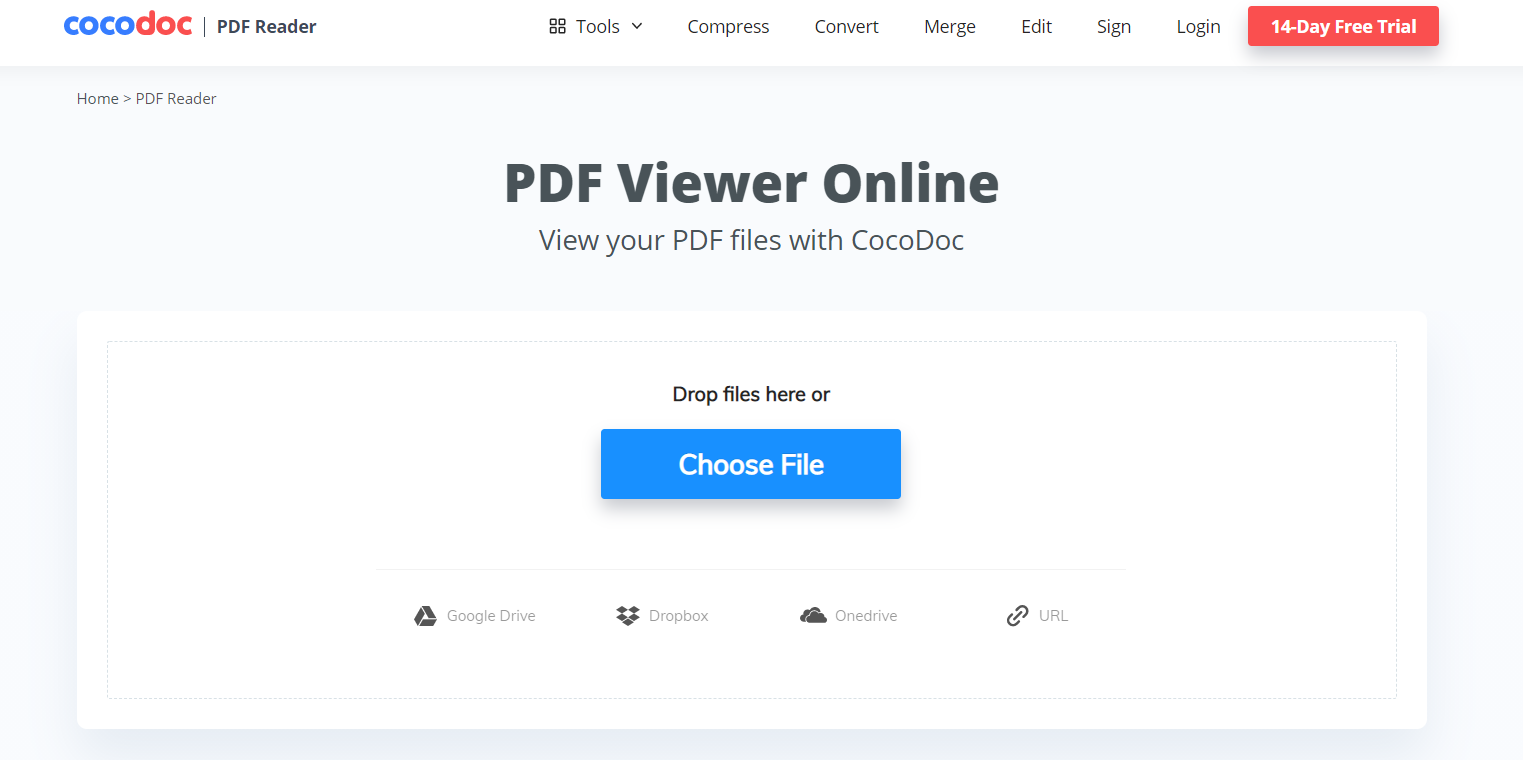
- Now you need to upload the file that you want to read. You can do it by clicking on the Choose File button. It will let you upload the file by browsing on your system. You can also upload it directly from your Google Drive, OneDrive, or Dropbox account. For this, you need to click on the respective button and log in to your account in a new window.
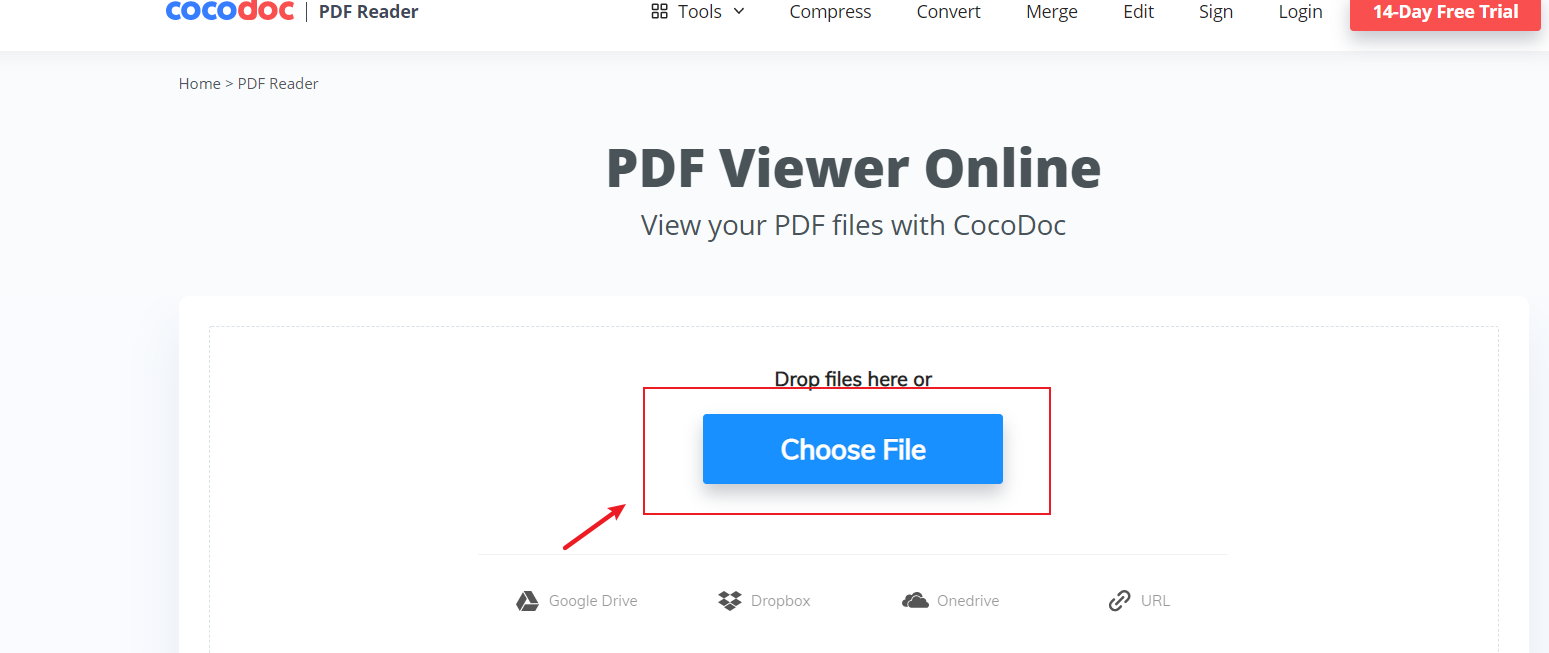
- After completing the uploading process, it will open your PDF file so that you can easily access it. You will find different options to access the file according to your requirements. Thus, you can make the changes that give you a proper way to read your book.
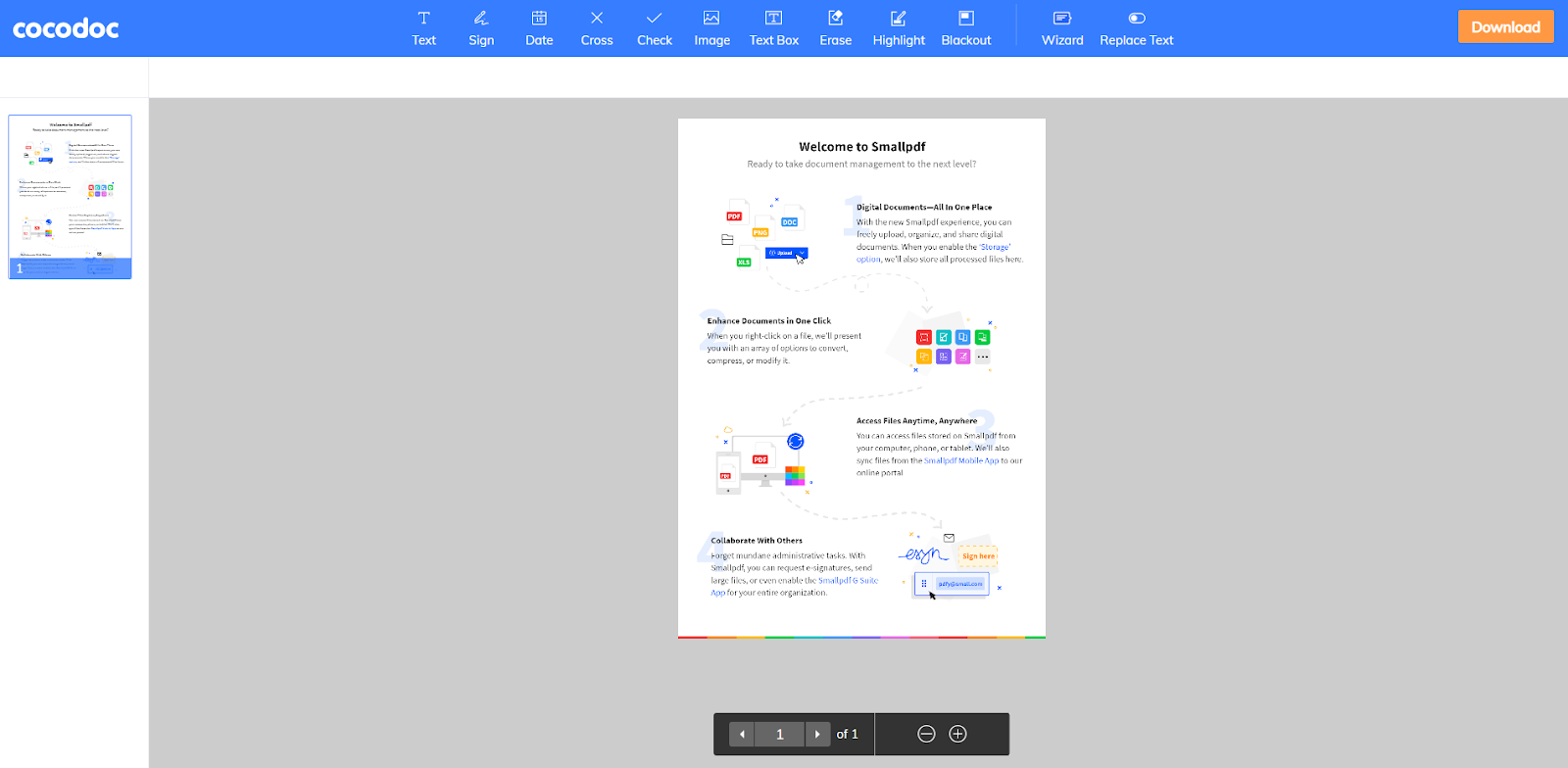
- This step is optional as it lets you make changes to your file while reading it. All you need to do is select a tool from the top of the page and use it to make the desired changes. You can add an image, text, comment, annotation, or simply highlight a part of the PDF.
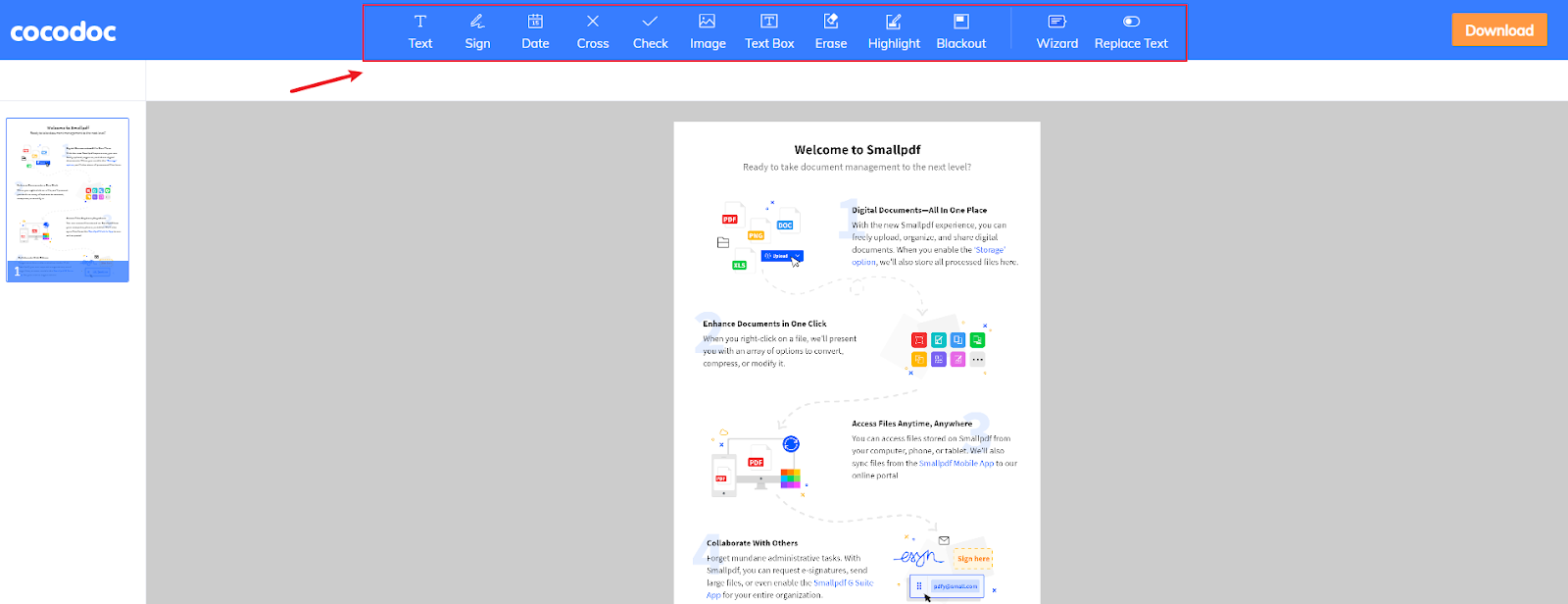
Tip: Before you try out this tool, we recommend you to log in to this website using your Gmail account. It allows you to keep your PDF on your CocoDoc account to continue reading them without going through the complete process.
Is It Safe to Access a Confidential PDF File?
Most people prefer using offline solutions to read confidential data. Indeed, some platforms are not safe to access your confidential PDF files. However, CocoDoc works with an encrypted server that protects your data from third parties.
It means you can access your files without worrying about privacy issues. You can learn more about how this platform manages your data in its privacy policy.
Conclusion
Reading a PDF online has its benefits. It helps you avoid keeping an additional application on your smartphone and provides an easier way to access information. However, the biggest advantage is that you can edit your file at the same time.
It means you can add comments and highlight the important part without using a different tool.
